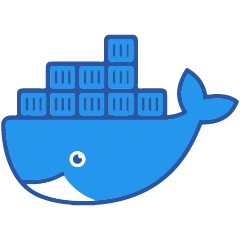Installation & Premiers Pas avec Docker
Installation & Premiers Pas avec Docker
⚙️ Partie 2 : Installation & Premiers Pas avec Docker
1. Installation sur **Windows 10/11 ** 🖥️
Pré-requis :
- Activer la virtualisation dans le BIOS
- WSL2 installé
Étapes :
Télécharger Docker Desktop : 👉 Télécharger Docker Desktop
- Installer Docker Desktop
- Activer WSL2 lors de l’installation
- Redémarrer le PC
- Vérifier l’installation :
1
docker --version
2. Installation sur macOS 🍎
Pré-requis :
- macOS 10.15 (Catalina) ou plus récent
- Chip Intel ou Apple M1/M2
Étapes :
Télécharger Docker Desktop : 👉 Télécharger Docker Desktop
- Installer l’application
- Lancer Docker depuis Applications
- Vérifier :
1
docker --version
3. Vérification Finale 🔥
Quel que soit l’OS, lance cette commande :
1
docker run hello-world
✅ Si tu vois :
1
2
Hello from Docker!
This message shows that your installation appears to be working correctly.
Docker est bien installé 🎯
👇 Suivant:
This post is licensed under CC BY 4.0 by the author.